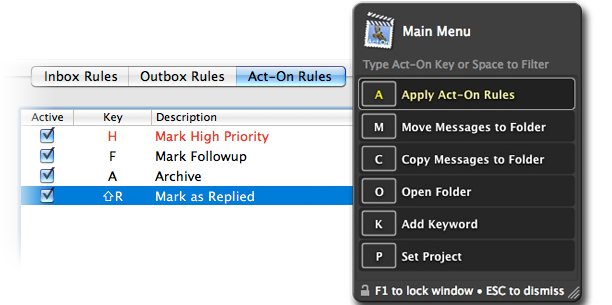QuickSand. Bonus Document backup sanity.
Yeah, I found one of those gems that everyone who owns a mac should use.
It's called Quicksand.
Super simple explanation: Copy the last 50 files that I've been working on to a cloud service (Dropbox, Google Drive, etc.)
Think about that. Working on an important document? Synced.
It's donationware and the developer (I'd hate to call him a kid, but he is all of 15.) I just sent him money to 'encourage' him to keep doing it.
Let's get back to your files.
They're backed up to "a cloud." For me, right now, it's dropbox because I pay the extra amount for 100 gigs.
Items that would make *perfect* sense to sync.
- Recent word processing documents
- Presentations
- That photoshop file you just touched up.
- Your current directory of editorial projects* (I'd tell it to ignore .mov files so it doesn't do the QuickTime files.
Those things you're working on today? The important ones? Yeah, they're the ones you haven't backed up yet.
And Quicksand is a clever way to backup those files to the cloud.
Before you say, hey Jeff, what about backups, understand I don't trust backups.
I happen to: Use Time Machine, *and* backup to two different drives.
Time Machine problem 1: It only works on your boot drive; I have an SSD and my iPhoto library is over 100 gigs because of Sophie. That means, it had to come off my system drive. That resides on a RAID 5 (and yes, it has an extra backup too!)
TM Problem 2: I've had Time Machine Fail.
So, I also use SuperDuper (I paid for it and it's a wee bit faster than Carbon Copy Cloner) for a live working backup of my machine.
And for you full blown paranoia fans, when I travel, I have an extra drive that is another backup of my live machine. (Yes, I should really store a backup offsite, but uploading 200+ gigs doesn't sound like any level of easy.)
But Quicksand? It's part of my 'most important' utilities now.
Great feature/Fix the most annoying part of Apple Mail...
...where it brings up someone's name/email you want/can't stand/need to forget....
Or can't remember. You can search the list too. Killer.
Window > Previous Recipient
Onavo - a lifesaver for international Travellers
Short version: Install the free app Onavo on your iPhone or Android phone and get at least double from your expensive international data plan.
I travel quite a bit. About 2-3 times a year I go overseas - each time I experiment with different ways to stay connected.
International travelers: Please practice good data procedures. Your smartphone is a computer - with access to your passwords, photos and possibly banking information. Be sure to turn on any wipe/lock if lost features to your device! Also make sure you to reset your data before you leave, stay in airplane mode as much as possible, and turn data roaming off (until you need it) to minimize your costs.
I'm using ATT - their data plans are fair at best - and data is what I need the most when traveling. Google maps if neede. Maybe translation software. But it's $60 for 300mb (note - your ATT voicemails will ALWAYS come through a cellular signal.)
Onavo Extended it's a VPN (virtual private network) which routes all your data to their servers, where they dynamically recompress your data to get it smaller. It's going to slow down your data a little - but double/triple or more your data plan by compressing everything.
Start their app and it'll give you the ability to add a VPN to your device.
Once installed you can truly see what apps are taking up data (there's even a second app called Onavo Count to see that granularity.
Finally, when you get home, check your data usage (take screenshots just in case you need to prove it!) and uninstall/turn off Onavo.
Bacn - it's not spam!
“Who doesn’t like bacon?”
Here's one of those stupid little things, that made a leap to my productivity.
Like you, I'm signed up to dozens of email lists (travel, food, knowledge.)
But I don't want it polluting my inbox. So I have a bacn rule.
Bacn is spam that you want.
I took all of those newsletters, cool info stuff that I get all the time (after all, I signed up for it!) and send it to it's own mailbox. Automatically.
I'm using Apple Mail, hers's a screenshot of how it started. Anything with "noreply" was the first rule. As I got other email, I added it to the rule, now none of my bacn is in my main mailbox
If Any recipient has noreply, it's bacn!
Two great tools for email: Mail Act-on & Mail Tags
Like many people out there, I struggled to stay on top of my e-mail. The fact is as I get more and more e-mails–some that I want, some that require me to do things, with the main problem that it takes my brain to process all of his.
2 tools that I use that I would be lost without–MailTags and Mail ActOn. Both of these products are from indev.ca
Mail tags–is the simple idea of “tagging” e-mails. once that you can add tags, you can build smart mailboxes from the stacks. It has a project feature that I don't really understand, and therefore don't use.
But tagging? Tagging I get.
I tag e-mails based on licensing, priority, specific clients, family–the ideas just that I can have more than one tag on a piece of e-mail.
And it's easy to build smart mailboxes based on the tags. All of it is also indexed by spotlight.
Get the idea?
Part 2 of the puzzle: Mail ActOn.
It's a tool that gives me an overlay (and Apple's mail) allows me to assign actions based on the keystroke.
Mail Act On
For example, I like to batch process all my e-mails so I can deal with the quote important ones”. So I take a look at my inbox, press F2, and then press the number 2–which is assigned to the rule “longer than 2 min.”
She was a great general feeling about e-mail–in fact, most of the items that you consider “to do”–if it takes you longer than 2 min., then you should just do it.
Let's pretty simple–something comes in, acquires quick response–you respond. But wait a 2nd, not all that e-mail that takes longer than 2 min.?
That's what I want talking about 2 tools: MailTags and mail ActOn
Three email tips/Do you really have to send that email?
I love the flowchart from here : OnlineITDegree.net TL;DR? Basically, we're drowning in email. 20+ hrs a week worth. That halves your efficiency, and it's brutal as a 'creative.'
Most of the people I know (including you if you read this) already are aware that email is killing us all.
There were three good things that I want to mention from it (one that I already do.)
- NNTR - No Need to Respond. In the Subject line.
- EOM - End of Message. Again, write your subject with EOM
- 3 sentence rule (which I'm going to amend as the 5 sentence rule , which is how I encountered it first.) Mostly, just see if See if you can keep your email under 5 sentences.
Imagine if everyone adopted these rules!
Just the flowchart alone saved one company 20% of the time.